Proactive Website Maintenance: How to Prevent Downtime and Boost Reliability

The Power of Video Marketing: Boosting Engagement and Conversions in 2025
In today’s digital-first world, a website is one of the most valuable assets for any business. It acts as the primary hub for customer interactions, product showcasing, and online transactions. However, many companies underestimate the importance of maintaining regular website backups until disaster strikes. From cyberattacks to accidental deletions, server crashes, or software updates gone wrong, the risks are real. A proper backup strategy ensures that your website can quickly recover and continue operations with minimal downtime.
The risks of not having backups
Websites face multiple threats daily. Cyberattacks such as ransomware can lock you out of your data, while hardware failures or corrupted files may lead to total data loss. In some cases, even a single misconfigured plugin update can break your entire site. Without backups, businesses face costly downtime, lost customer trust, and in some industries, legal penalties due to data compliance requirements.
Types of website backups
- Full backups: These capture your entire website, including files, databases, themes, and configurations. They’re comprehensive but require more storage.
- Incremental backups: Only changes since the last backup are stored, saving space and time.
- Differential backups: These record all changes since the last full backup, creating a balance between speed and comprehensiveness.
- Cloud-based backups: Data stored in secure cloud services ensures accessibility from anywhere and adds redundancy.
Best practices for website backup management
- Automate backups: Relying on manual backups is risky. Automation ensures regular scheduling without human error.
- Follow the 3-2-1 rule: Keep three copies of your data, on two different media, with one stored offsite.
- Encrypt sensitive data: Protect backups with encryption to prevent unauthorized access.
- Test restoration regularly: A backup is only useful if it can be restored. Regular testing prevents unpleasant surprises during emergencies.
- Align with compliance standards: If your industry is subject to regulations (HIPAA, GDPR, etc.), ensure backups follow compliance requirements.
The role of backups in business continuity
Downtime doesn’t just cost money; it impacts brand reputation. A well-maintained backup strategy allows businesses to restore their website quickly, often within minutes, reducing the impact of data loss incidents. Moreover, backups enable safer updates, migrations, and testing of new features without fear of irreversible damage.
Future trends in website backups
With the rise of AI and automation, future backup solutions will be even smarter, detecting potential threats and triggering automatic rollbacks before major issues occur. Cloud-native solutions with distributed storage are becoming more popular, ensuring ultra-fast recovery times. For businesses, adopting these advanced solutions early can mean the difference between a small hiccup and a full-blown crisis.
Conclusion
Website backups are not just a technical detail—they are a core component of website maintenance and business continuity planning. By investing in a structured backup strategy, businesses safeguard themselves against data loss, downtime, and financial damage. In the fast-paced digital landscape, being prepared is the best defense.